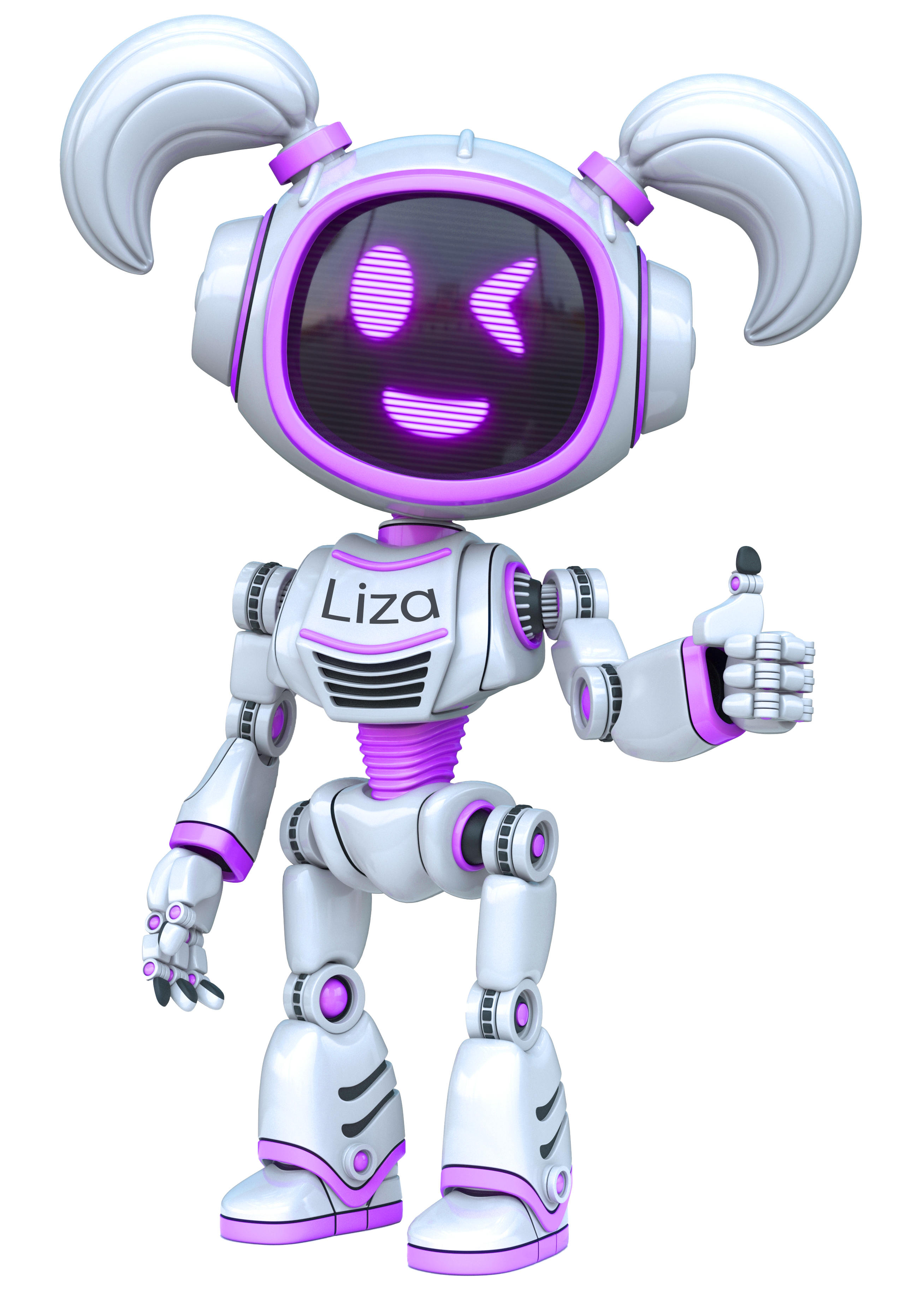Starting With Linux
Master Linux with our Comprehensive Course: This expertly designed program guides you from the fundamentals to advanced techniques in Linux. Dive into the world of command line proficiency, robust system administration, effective networking solutions, and advanced security protocols. Ideal for beginners eager to explore and professionals seeking to enhance their Linux expertise, our course offers a blend of theory and practical skills, preparing you for real-world applications. Unlock the full potential of Linux and elevate your technological prowess. Join us to become a Linux pro!
790.00₪
This course includes:
- 9 hours of recorded content
- 85 documents
- Unlimited exercises generated at a click
Course & Syllabus
1 - General introduction
- 1 - Linux History
- 2 - Linux introduction
- 3 - Linux structure
- 4 - Linux installation
- 5 - Navigation in the Linux
- 6 - Shell command
- 7 - man command
- 8 - Linux menu
- 1 - Linux History
- 2 - Linux introduction
- 3 - Linux stracture
- 4 - Linux installation
- 5 - Navigation in Linux
- 6 - shell command
- 7 - man command
- 8 - Linux menu
2 - Directories handling in Linux
- 1 - Directory creation
- 2 - Directory name change
- 3 - Directory content management
- 4 - Directory copy
- 5 - Directory move
- 6 - Directory delete
- 7 - Directory hiding
- 8 - Directory handling exercise
- 1 - Directory creation
- 2 - Directory name chnage
- 3 - Directory content managment
- 4 - Directory copy
- 5 - Directory move
- 6 - Directory delete
- 7 - Directory hiding
- 8 - Directory handling exercise
3 - Files handling in Linux
- 1 - File creation
- 2 - File name change
- 3 - Files copy
- 4 - File delete
- 5 - Files handling
- 6 - File analysis and management
- 7 - Files hiding
- 8 - File migration
- 9 - File handling exercise
- 10 - Advanced options
- 1 - File creation
- 2 - File change name
- 3 - Files copy
- 4 - File delete
- 5 - Files handling
- 6 - File analysis and managment
- 7 - Files hiding
- 8 - File migration
- 9 - File handling exercisee
- 10 - Advanced options
4 - Permissions management
- 1 - Permissions management introduction
- 2 - Existing permissions management
- 3 - Permission modifications
- 4 - Permissions management exercise
- 1 - Permission management introduction
- 2 - Existing permission management
- 3 - Permission managment exercise
5 - Users management
- 1 - Users introduction
- 2 - New user generation
- 3 - Change user password
- 4 - Home directory
- 5 - user delete
- 6 - Sudo user
- 7 - user monitoring
- 8 - Users status
- 9 - Users history
- 10 - multi user concept
- 11 - users management
- 12 - Users exercise
- 1 - Users introduction
- 2 - New user generation
- 3 - Chage user password
- 4 - Home directory
- 5 - user delete
- 6 - Sudo user
- 7 - User monitoring
- 8 - Users status
- 9 - Users History
- 10 - multi user concept
- 11 - users managment
- 12 - Users exercise
6 - Groups management
- 1 - Groups introduction
- 2 - Group generation
- 3 - Group delete
- 4 - Group monitoring
- 5 - Group management exercise
- 1 - Groups introduction
- 2 - Group generation
- 3 - Group delete
- 4 - Group monitoring
- 5 - adding and removing users from group
- 6 - Group managment exercise
7 - Processes management
- 1 - Processes introduction
- 2 - Processes monitoring
- 3 - Dynamic processes monitoring
- 4 - Processes closing
- 5 - Processes exercise
- 1 - processes introduction
- 2 - Processes monitoring
- 3 - Dynamic processes monitoring
- 4 - Processes closing
- 5 - Processes exercise
8 - Network
- 1 - Networking introduction
- 2 - Network basics
- 3 - hosts management
- 4 - ping command
- 5 - traceroute
- 6 - telnet command
- 7 - DNS introduction
- 8 - DNS configuration
- 9 - tcpdump
- 10 - Analysis with tcdump
- 11 - Network management
- 12 - Network exercise
- 1 - Networking introduction
- 2 - Network basics
- 3 - hosts managment
- 4 - ping command
- 5 - traceroute
- 6 - telnet command
- 7 - DNS introduction
- 8 - DNS configuration
- 9 - tcpdump
- 10 - Analysis with tcpdump
- 11 - Network managment
- 12 - Network exercise
9 - Protocols
- 1 - Protocols introduction
- 2 - SSH protocol
- 3 - HTTP protocol
- 4 - Protocols monitoring
- 5 - Protocols management
- 6 - Protocols exercise
- 1 - Protocols introduction
- 2 - SSH protocol
- 3 - HTTP protocol
- 4 - Protocols monitoring
- 5 - Protocols management
- 6 - Protocols exercise
10 - Firewall
- 1 - Firewall introduction
- 2 - Popular ports
- 3 - iptables tool
- 4 - Firewall management
- 5 - Firewall exercise
- 1 - Firewall introduction
- 2 - Popular ports
- 3 - iptables tool
- 4 - Firewall management
- 5 - Firewall exercise
11 - Logs
- 1 - Logs introduction
- 2 - Syslog file
- 3 - auth.log file
- 4 - Journalctl command
- 5 - Logs exercise
- 1 - Logs introduction
- 2 - Syslog file
- 3 - auth.log file
- 4 - Journalctl command
- 5 - Logs exercise
12 - Objects search
- 1 - Files search
- 2 - Find command
- 3 - Locate command
- 4 - whereis command
- 5 - Objects search exercise
- 1 - Files search
- 2 - Find command
- 3 - Locate command
- 4 - whereis command
- 5 - Objects search exercise